Converting to use Puppetized DSC Modules
What’s new with DSC and Puppet?
To check out our reasons on why we think converting your module is a good idea, check out these blog posts written by Michael:
The blog posts cover information including:
- Why we are doing this
- Details about the builder
- How to Pupperize your Powershell module
- How to use your Puppetized module
Seriously though what is there to not love?
- Minimal module maintainence costs
- Automated module building
- Property by property reporting
- VSCode Extension with intellisense
- We have 68 modules on the Forge in the DSC namespace
- Converting is relatively straight forward
So how can I do this?
Old method:
mod 'puppetlabs-dsc', '1.9.4'
New method:
Add entries for puppetlabs-pwshlib and the dsc-* modules whose resources you want to use to your puppetfile.
The entries on the list below are the closest match for the resources found in the old puppetlabs-dsc module; while we specified versions here, remember: there have been releases to the DSC modules since the puppetlabs-dsc last had its resources updated, so there are newer versions you may want to take advantage of (just be sure to test thoroughly when upgrading)!
Note: You want to very specifically only add the necessary
dsc-*module pins to your puppetfile; if you’re not using any of the resources contained in a module, there’s no need to specify it and take on the overhead of shipping the code around.
mod 'puppetlabs-pwshlib', '0.7.1'mod 'dsc-activedirectorycsdsc', '3.1.0-0-0'mod 'dsc-auditpolicydsc', '1.4.0-0-1'mod 'dsc-certificatedsc', '4.4.0-0-0'mod 'dsc-computermanagementdsc', '6.2.0-0-0'mod 'dsc-dfsdsc', '4.3.0-0-0'mod 'dsc-networkingdsc', '7.0.0-0-0'mod 'dsc-officeonlineserverdsc', '1.2.0-0-0'mod 'dsc-securitypolicydsc', '2.7.0-0-0'mod 'dsc-sharepointdsc', '3.2.0-0-0'mod 'dsc-sqlserverdsc', '12.3.0-0-0'mod 'dsc-storagedsc', '4.5.0-0-0'mod 'dsc-systemlocaledsc', '1.2.0-0-0'mod 'dsc-xactivedirectory', '2.24.0-0-0'mod 'dsc-xazure', '0.2.0-0-0'mod 'dsc-xazurepack', '1.4.0-0-0'mod 'dsc-xbitlocker', '1.4.0-0-0'mod 'dsc-xcredssp', '1.3.0-0-0'mod 'dsc-xdatabase', '1.9.0-0-0'mod 'dsc-xdefender', '0.2.0-0-0'mod 'dsc-xdhcpserver', '2.0.0-0-0'mod 'dsc-xdisk', '1.0.0-0-0'mod 'dsc-xdismfeature', '1.3.0-0-0'mod 'dsc-xdnsserver', '1.11.0-0-0'mod 'dsc-xexchange', '1.27.0-0-0'mod 'dsc-xfailovercluster', '1.12.0-0-0'mod 'ddsc-xhyper_v', '3.16.0-0-0'mod 'dsc-xinternetexplorerhomepage', '1.0.0-0-0'mod 'dsc-xjea', '0.2.16-6-0'mod 'dsc-xmysql', '2.1.0-0-0'mod 'dsc-xpendingreboot', '0.4.0-0-0'mod 'dsc-xphp', '1.2.0-0-0'mod 'dsc-xpowershellexecutionpolicy', '3.1.0-0-0'mod 'dsc-xpsdesiredstateconfiguration', '8.5.0-0-0'mod 'dsc-xremotedesktopadmin', '1.1.0-0-0'mod 'dsc-xremotedesktopsessionhost', '1.8.0-0-0'mod 'dsc-xrobocopy', '2.0.0-0-0'mod 'dsc-xscdpm', '1.2.0-0-0'mod 'dsc-xscom', '1.3.3-0-0'mod 'dsc-xscsma', '2.0.0-0-0'mod 'dsc-xscspf', '1.3.1-0-0'mod 'dsc-xscsr', '1.3.0-0-0'mod 'dsc-xscvmm', '1.2.4-0-0'mod 'dsc-xsmbshare', '2.1.0-0-0'mod 'dsc-xsqlps', '1.4.0-0-0'mod 'dsc-xtimezone', '1.8.0-0-0'mod 'dsc-xwebadministration', '2.5.0-0-0'mod 'dsc-xwebdeploy', '1.2.0-0-0'mod 'dsc-xwindowseventforwarding', '1.0.0-0-0'mod 'dsc-xwindowsrestore', '1.0.0-0-0'mod 'dsc-xwindowsupdate', '2.7.0-0-0'mod 'dsc-xwineventlog', '1.2.0-0-0'mod 'dsc-xwordpress', '1.1.0-0-0'
Note that the versions for the
dsc-*modules are all 5-digits long. The first four digits are a match for the puppetized PowerShell module’s own version - so1.4.0-0-0represents a PowerShell module at version1.4.0.0on the PowerShell Gallery. The fifth digit is the Puppetized Build Increment for that version; that goes up whenever we rebuild the module to fix a bug or add a feature to the Puppet interface to the DSC Resource. In general, you’ll almost always want the latest build of a module. So even though we specify Puppet Build Increments of0in the list above, make sure to choose the latest build for the PowerShell module version you want to use.
A few caveats
The following modules cannot be automatically puppetized at the same version because they referenced commit SHAs instead of versions discoverable on the gallery; instead, we recommend using the next released stable version after those SHA’s, as listed below:
Note: These are close but not precise replacements:
mod 'dsc-fsrmdsc', '2.5.0-0-0'mod 'dsc-iscsidsc', '2.0.0-0-0'mod 'dsc-wsmandsc', '2.4.0-0-0'
Here are links to the specific commit SHAs that have been referenced:
Note: puppetized as
dsc/wminamespacesecuritydue to the name of the module changing when pushed to the PowerShell Gallery vs the old code repository.
mod 'dsc-wminamespacesecuritydsc', '0.3.0-0-0'
Again here is a link to the specific commit SHA that has been referenced:
Guidance on troubleshooting
Coincidentally, Michael has just published a blog post on how to troubleshoot for DSC.
Check it out on our blog page!
Some things come for free!
We suggest using the Puppet VSCode extension as it comes built in with an auto-completer. This will help you keep your pins up to date with the puppetfile resolver.
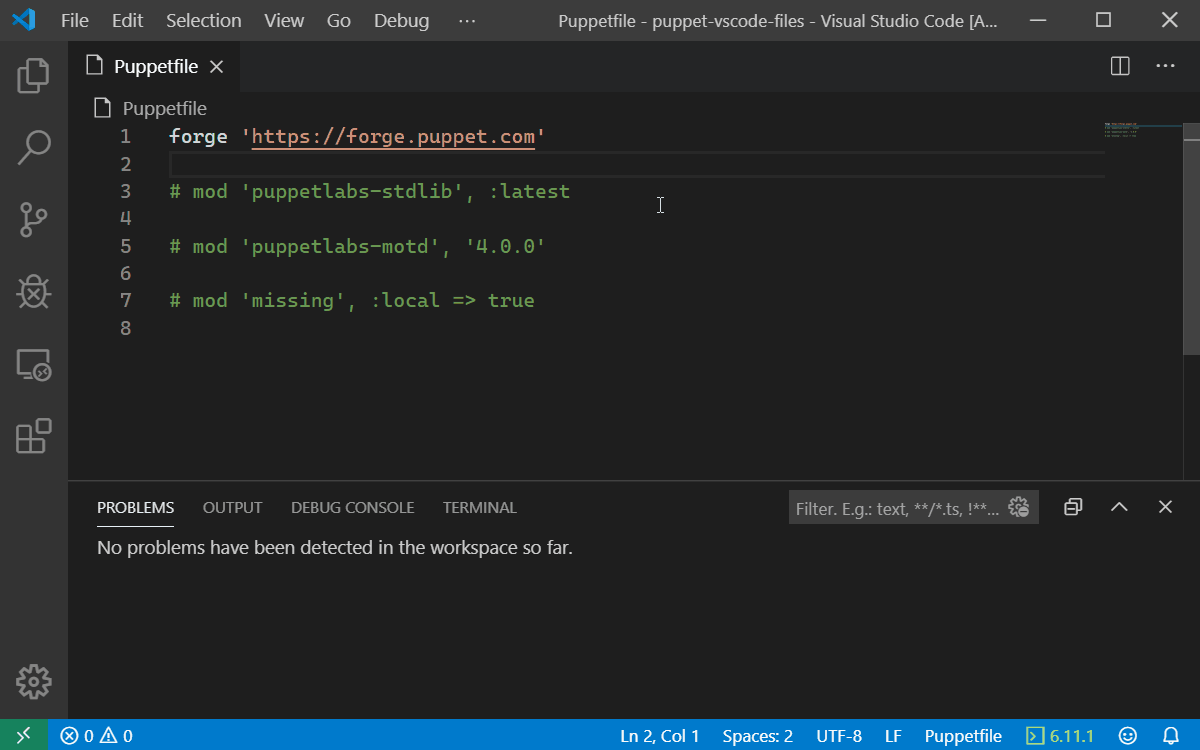
What else is coming
As part of our next phase we plan to flesh out and update our testing infrastructure for this module on our road to the 1.0.0 release of Puppet.Dsc.
In the pipeline, we still plan on getting nightly builds into place to ensure that there is never more than a 24 hour lag between published Powershell modules with DSC Resources and our Puppetized modules on the Forge.
As always if you have any questions don’t hesistate to reach out to us via Slack or emailing and we will be as accomodating as we can be!