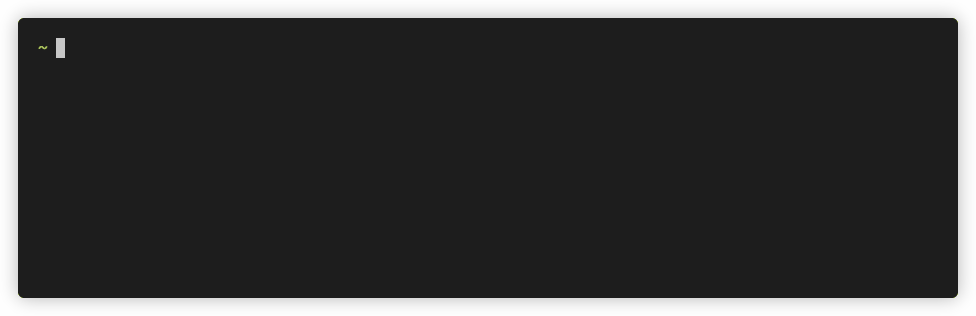Quick Start Guide
Quick start guide to using PCT.
This quick start guide will show you how to:
- Create a “bare bones” Puppet module from the
puppet-module-baseproject template - Add a Puppet Class to the module
- Add a Github Actions Workflow to test the module against the currently supported Puppet versions
STEP 1: Create a Puppet Module
Let’s name our module test_module using the -n flag:
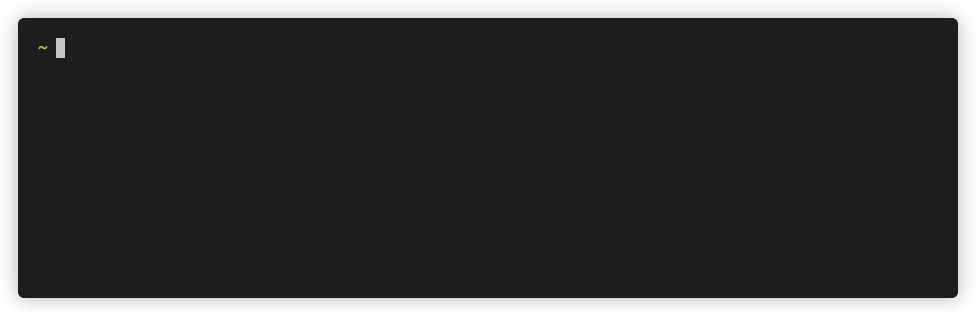
STEP 2: Add a New Class
If we cd in to the module root dir, everything will get deployed with the correct layout:
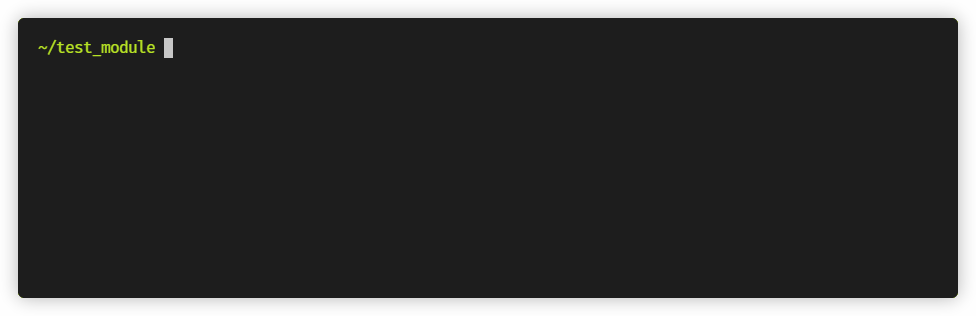
STEP 3: Add a Github Actions Workflow
Want to know what configurable parameters are availble for a template and their defaults?
Run pct new --info <TEMPLATE_AUTHOR>/<TEMPLATE_ID>:
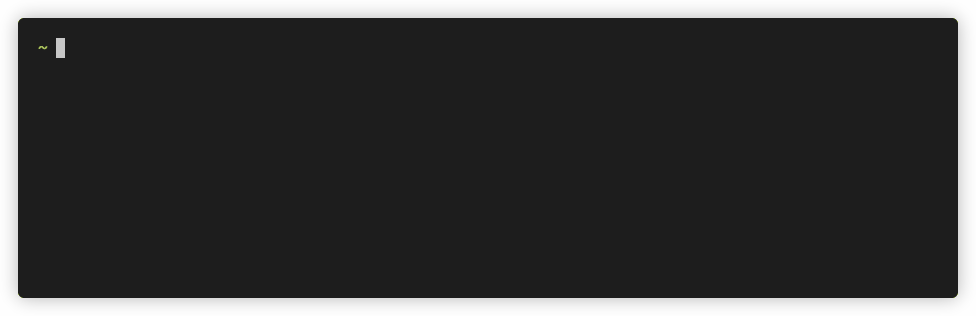
We’re happy with those defaults, so let’s deploy this item.
Since we’re outside the module root dir, we’ll use the -o option to point at the root dir: